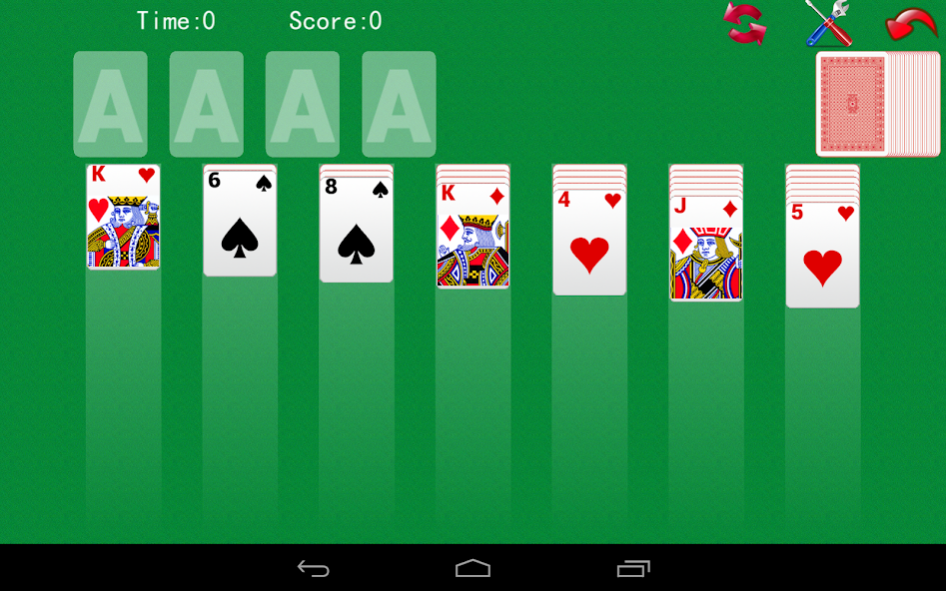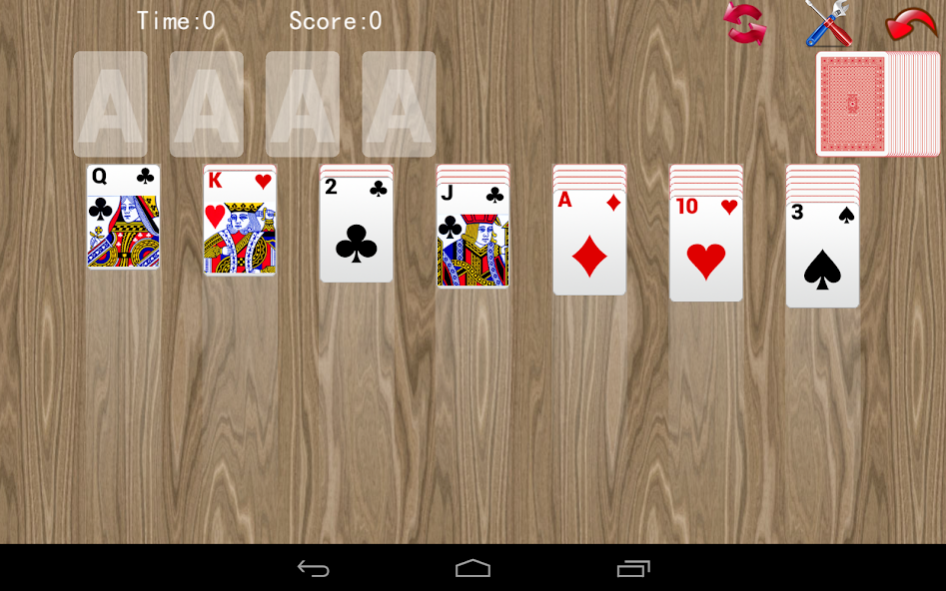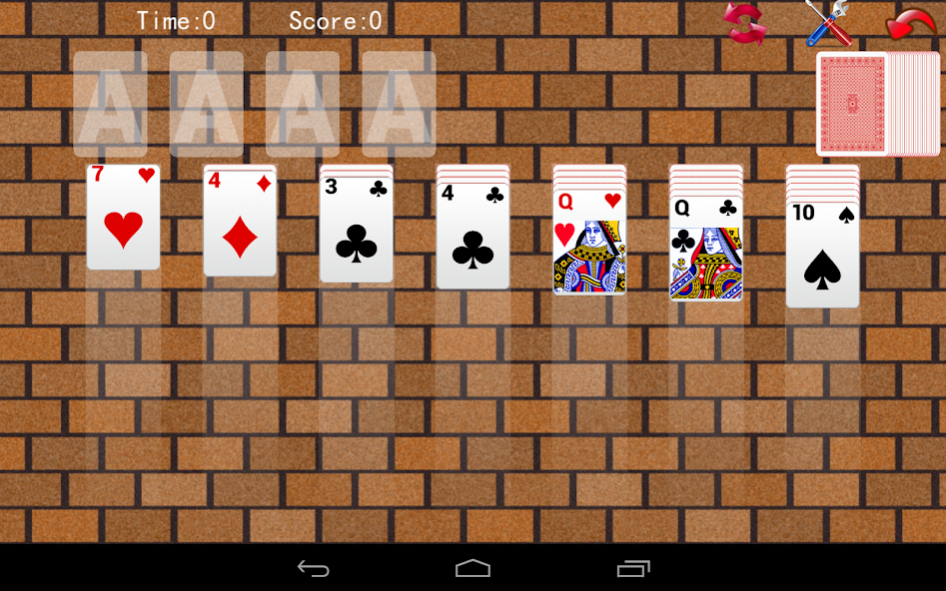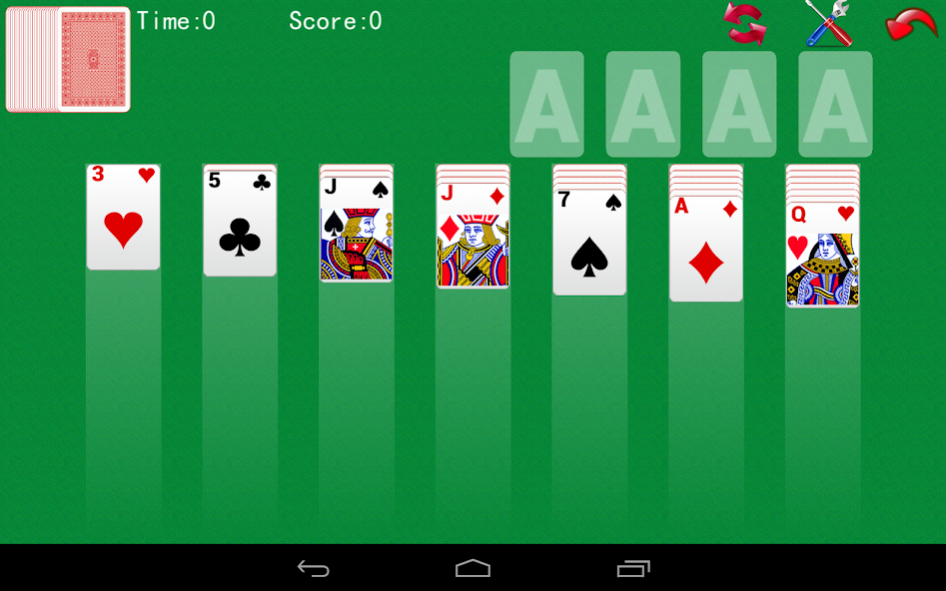Solitaire Pro 2.9.0
Free Version
Publisher Description
Solitaire: Also called Klondike.
Rules and basics:
The object
Build four stacks of cards, one for each suit, in ascending order, from ace to king.
The table
Solitaire is played with a single deck of 52 cards. The game begins with 28 cards arranged into seven columns. The first column contains one card, the second has two cards, and so on. The top card in each column is face up, the rest are face down.
Four Home stacks are positioned at the upper-right corner. This is where you build the piles needed to win.
How to play
Each Home stack must start with an ace. If you don't have any, you'll have to move cards between columns until you uncover one.
You can't move cards between columns at random, however. Columns must be built in descending order, from king to ace. So you can place a 10 on a jack, but not on a 3.
As an added twist, cards in columns must also alternate red and black.
You aren't limited to moving single cards. You can also move sequentially organized runs of cards between columns. Just click the deepest card in the run and drag them all to another column.
If you run out of moves, you'll have to draw more cards by clicking the deck in the upper-left corner. If the deck runs out, click its outline on the table to reshuffle it.
You can move a card to the Home stack either by dragging it or by double-clicking it.
Scoring
Under Standard scoring, you receive five points for moving a card from the deck to a column, and 10 points for each card added to a Home stack.
If a game takes more than 30 seconds, you also receive bonus points based on the time it takes to finish. The bonus formula: 700,000 divided by total game time in seconds. Thus, the highest possible Standard score is 24,113!
To change the scoring system, click the settings button.
About Solitaire Pro
Solitaire Pro is a free app for Android published in the Card Games list of apps, part of Games & Entertainment.
The company that develops Solitaire Pro is XUNYOU Games. The latest version released by its developer is 2.9.0.
To install Solitaire Pro on your Android device, just click the green Continue To App button above to start the installation process. The app is listed on our website since 2022-09-05 and was downloaded 8 times. We have already checked if the download link is safe, however for your own protection we recommend that you scan the downloaded app with your antivirus. Your antivirus may detect the Solitaire Pro as malware as malware if the download link to com.xraystudiogame.solitaire is broken.
How to install Solitaire Pro on your Android device:
- Click on the Continue To App button on our website. This will redirect you to Google Play.
- Once the Solitaire Pro is shown in the Google Play listing of your Android device, you can start its download and installation. Tap on the Install button located below the search bar and to the right of the app icon.
- A pop-up window with the permissions required by Solitaire Pro will be shown. Click on Accept to continue the process.
- Solitaire Pro will be downloaded onto your device, displaying a progress. Once the download completes, the installation will start and you'll get a notification after the installation is finished.